This release adds support for the following new health devices:
- Fora TNG Scale 550
- Fora TNG BP Blood Pressure Monitor
- Fora P20b Blood Pressure Monitor
The release also improves reliability of the existing Fora health devices (oximeter, glucometer, and thermometer). It also updated several items on content.
| Added | Added support for Fora TNG BP Monitor |
| Added | Added support for Fora P20 BP Monitor |
| Added | Added support for Fora TNG Scale 550 |
| Added | Added The Gods of Mars audiobook |
| Added | Added June 2025 Car Talk episodes |
| Changed | Switched all image-based icons on buttons to font-based icons |
| Changed | Removed the old bluetooth pairing videos |
| Changed | Updated old videos to improve file size |
| Changed | Updated New York radio stations |
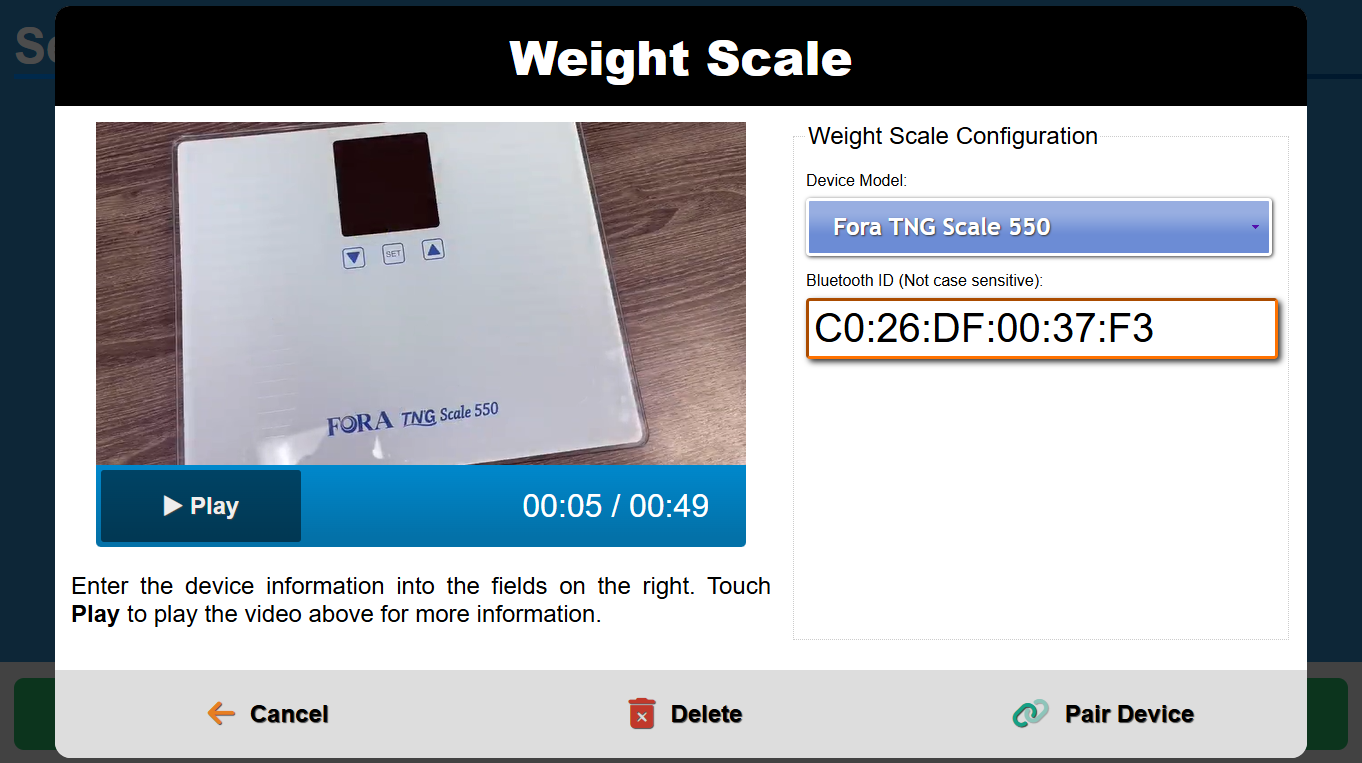

























.png)
.png)


